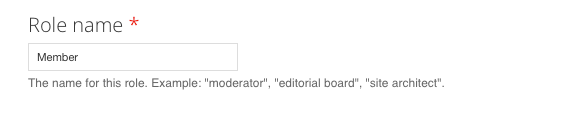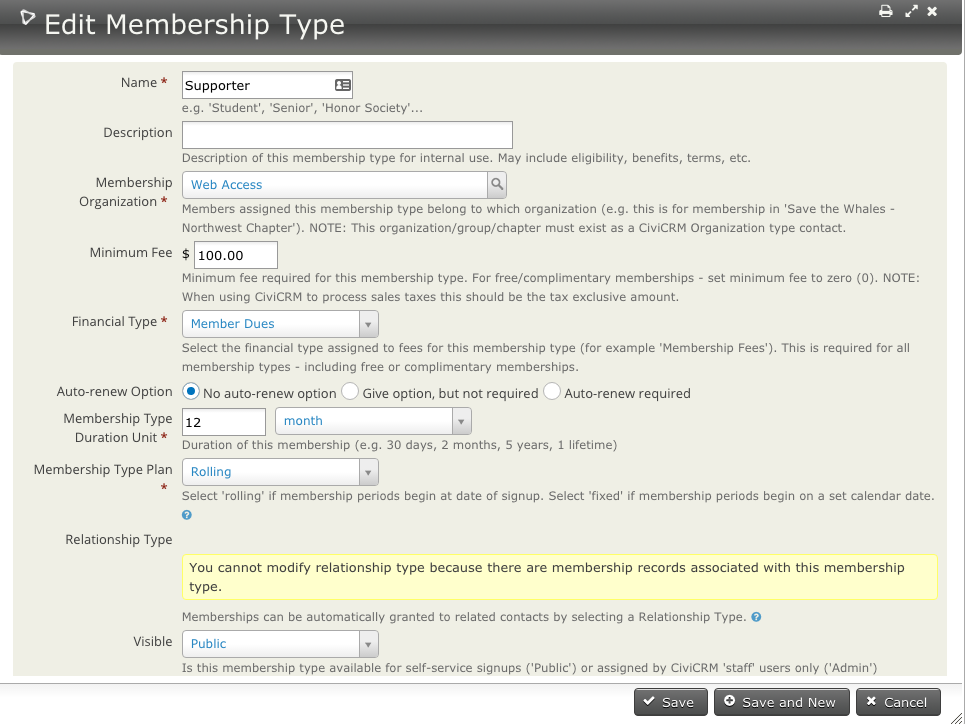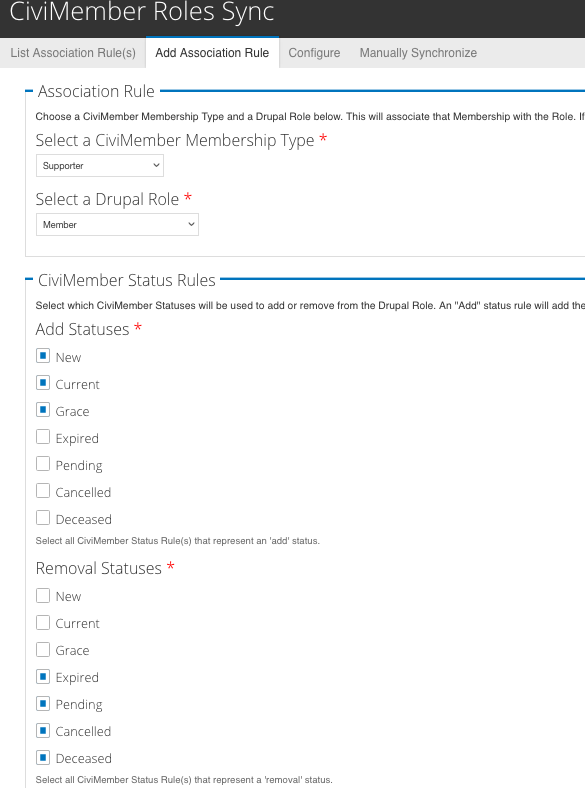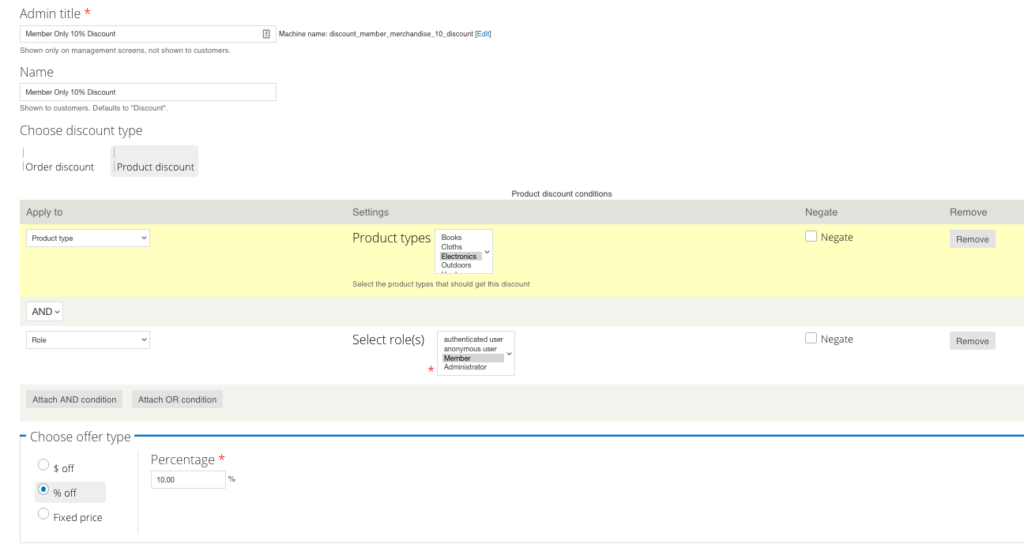This post is a step by step guide to implement member based discounts in Drupal commerce store. Membership is maintained in CiviCRM.
You would require following modules:
- Drupal Commerce
- Commerce Discount
- Commerce Discount Extra
- CiviCRM
- CiviCRM Member Roles ( this module is shipped with CiviCRM as of 4.7.x)
Step 1
Create Drupal role for members. For eg: Member
Step 2
Create membership type in CiviCRM
Step 3
Configure CiviCRM member roles module. Add new association rule that links above Drupal role with the membership type.
Step 4
Add a discount rule that grants discount on specific or all products for a drupal role.
That’s it now any user who signs up for membership will automatically get discount on above configured products.
Hope this helps 🙂